TIL the error message translation also affects the command name
- 3 Posts
- 39 Comments

 1·16 days ago
1·16 days agoI also had the issue on a fresh Fedora install, it’s not just a Debian thing. I figured it was just the usual “debian packages are outdated, it’s breaking things again” but unfortunately it appears to be something to do with KDE and non-Arch

 2·16 days ago
2·16 days agoBuddy… Flatpak works, I know that. I do not want to use flatpak. It’s that Steam from the distro’s official repository, whether it’s on Debian or Fedora, doesn’t allow me to set up a library specifically on a different storage device than the OS’ and specifically only on KDE.

 62·17 days ago
62·17 days agoI’ve tried KDE on both Debian and Fedora. Neither have allowed me to do what I want to do: add a secondary storage device to my steam library. Whenever I try to, it just pops up a separate Dolphin window that doesn’t affect steam once a folder is selected (almost like it’s a separate process and not a child process of Steam).
The flatpak works, but 1. Ew; 2. It runs steam on Xwayland; 3. Being a debian nerd, I want to be as much of a <default package manager> purist as possible to make life easier down the road
I’ll switch once this is fixed, but I just gotta stick with Gnome until it is
Meme OSes are a cult of personality for nerds. I’ll try it when it’s been more battleworn and maybe gets some large org usage

 1·21 days ago
1·21 days agoNo problem, I love when people show curiosity, and I’m happy to help where I can

 3·23 days ago
3·23 days ago(Why are there
signs)Good question, here’s the explanation
man sudoersoffers:The definitions of what constitutes a valid alias member follow. User_List ::= User | User ',' User_List User ::= '!'* user name | '!'* #user-ID | '!'* %group | '!'* %#group-ID | '!'* +netgroup | '!'* %:nonunix_group | '!'* %:#nonunix_gid | '!'* User_Alias A User_List is made up of one or more user names, user-IDs (prefixed with ‘#’), system group names and IDs (prefixed with ‘%’ and ‘%#’ respectively), netgroups (prefixed with ‘+’), non-Unix group names and IDs (prefixed with ‘%:’ and ‘%:#’ respectively), and User_Aliases. Each list item may be prefixed with zero or more ‘!’ operators. An odd number of ‘!’ operators negate the value of the item; an even number just cancel each other out. User netgroups are matched using the user and domain members only; the host member is not used when matching.TL;DR
lets the system know the following word is a group name, instead of a username

 8·27 days ago
8·27 days agoWill my ability to play games be significantly affected compared to Windows?
No*, with options like Wine and Proton (and Lutris and Steam), it’s almost a non-existent problem.
*allegedly some games that rely on kernel-level anticheat won’t work no matter what workarounds you use. I haven’t played these games, so I cannot vouch for it. The games I have played that use anti-cheat have worked fine
Can I mod games as freely and as easily as I do on Windows?
Freely, yes. Easily… depends. E.g. Nexus now has a standalone application that automates installing mods. Setting up this to work with the different games is a bit of learning how Wine works, but it’s not terribly frustrating if you have someone helping you understand.
If a program has no Linux version, is it unusable, or are there workarounds?
There are always workarounds, but a very small subset are still unusable. The best option is always to find Free Software alternatives, which there are many more available than there are for windows. Even when that’s not an option, there’s always Wine, or virtual machines.
Can Linux run programs that rely on frameworks like .NET or other Windows-specific libraries?
See previous answer.
How do OS updates work in Linux? Is there a “Linux Update” program like what Windows has?
Depends on the OS, but most beginner-friendly distros that are also good long-term distros have an update program like Windows. There are other methods of updating if you go for an immutable distro (like Nix or Guix), but those distros entail less transferable knowledge than distros like Debian or Manjaro.
How does digital security work on Linux?
Same as it works on windows: the weakest link is the user, and the changes they make to the system without understanding the security implications. Which is to say, the strongest security you can have is picking a distro like Debian or Fedora, making no changes to system configuration, and staying up to date on all your updates.
Don’t run code you find online without knowing exactly what it’s doing behind the scenes, don’t follow guides you found online without understanding exactly what each step is doing to your computer.
Is it more vulnerable due to being open source?
No. Why would you think it was?
Is there integrated antivirus software, or will I have to source that myself?
Yes-ish. There are security program that work to protect you in the background (e.g. App Armor and SELinux), but there’s no program that actively scans for and detects “malicious activity” like Defender does.
I tend to recommend against these types of active scanning software, as they negatively impact system performance, and they’re really only necessary if you’re running software from random websites or opening random email attachments or plugging in random usb drives or running random commands you found online.
I can get more in-depth on this, because my job involves setting up systems and maintaining their security, but that’s only if you’re interested.
Are GPU drivers reliable on Linux?
Yes, but most people have better experience with AMD than Nvidia. They both work, AMD is just a little less finnicky.
Can Linux (in the case of a misconfiguration or serious failure) potentially damage hardware?
No.
Other people may say otherwise, but that’s because it’s technically possible on all OSes. It just requires so much special knowledge to even unlock the ability to do so, the odds are astronomically against you ever figuring out how to do so, and you will be warned the entire way down.
And also, what distro might be best for me?
I recommend getting Virtualbox or VMware on windows and setting up and messing around with a few distros people mention as virtual machines to see which one works best for you. The nicest thing about FOSS is the utter freedom you have, so exploring always pays off more in the long run than sticking to a step-by-step guide.
I use Debian: it’s easy, it’s secure, it’s reliable, it’s not failed me yet. It’s what distros like Linux Mint and Ubuntu are based on. Fedora is also a great mix of reliable, secure, and easy.
I’m happy to get more in-depth on these questions, or really any computing questions you have, I just didn’t want to overload you if you weren’t looking for a thesis. Feel free to ask me to elaborate though.

 1·1 month ago
1·1 month agolitehtml looks promising, but I can’t vouch for it

 11·2 months ago
11·2 months agoThanks! I’m not ill though, just fed up with “be extra nice to my ignorance and I might consider not making your forum/hobby/government shittier” mentality that’s worked so stellarly at curning enshittification so far.
Hope your bruised ego gets better tho! No need to shallowly disguise it as being a champion of the people, expertly defending them from someone who might push back on their self-centered worldview.
This kinda response is so funny to me. I’ve seen similar attacks on Rust, and all I can assume is either you’re in the 0.01% of users who are ideal use cases and have never had an issue caused by something that could have been prevented by immutability, or you just have that crab bucket, “well I put up with the frustration, so everyone else should have to too!” mentality
I’m not even here to claim that immutability is ideal for everyone, but “haha you like to not waste your time unfucking your OS” is not the epic burn you think it is

 11·2 months ago
11·2 months agoAnything else is just gatekeeping.
I’m not programmed to balk at that word. I’ve watched some of my favorite subcultures go to shit because of their unwillingness to seem like Evil Exclusionaries™, and I honestly don’t think defending your community from infestation by fascists or consumer mindset or whatever is a terrible stance.
By definition anything that seeks to limit who is welcome is gatekeeping, even if it’s trying to keep the evil-nazi-pedophile-personifications-of-pure-evil-that-you-hate-on-moral-grounds out. I just don’t want thoughtless users who gleefully trade in security and privacy and ownership for simplicity and ease. And I will gleefully gatekeep them all the way to obscurity and irrelevance.
Meanwhile we have to admit that not providing comprehensible and well integrated GUIs for everything - and that includes stuff like Bootloader settings, Systemd Services Management, sysctl configuration etc. - is a shortcoming that should be remedied in the future
I don’t have to admit anything. I’m not one of the devs on any of those projects, and I have no clue what challenges such integration introduces. Adding complexity (such as a making GUI) rarely comes without bugs and security risks, at the very least. Sometimes some projects are a lost cause by their very nature. And then you get people clamoring for the option that is more conducive to GUI than the ones that privilege other criteria, like performance, or security.
Linux should be accessible to everyone - that includes normies as well as those who may not be mentally able to understand or memorize CLI
Okay! They are free to create their own distro if they are unhappy with the current offerings. Or use Mac or Windows if they really just prefer the handholding. You get what you pay for.
We got to approach this nuanced though.
Nuance is for people who think more than the average end user; they can have GUIs. The rest should live and die by the CLI.

 2·2 months ago
2·2 months agoI’ll be damned, I did not realize. I’d heard of it and filed it away as an odd bit of trivia, but checking just now it is indeed its own kernel.
Thanks for the fact check!

 2·2 months ago
2·2 months agoYou mean ReactOS?

 111·2 months ago
111·2 months agoGUIs are an awesome tool. Humans as a species have 5 senses, and instead of limiting computers to the narrow portion of sight needed for typing, they make full use of both our visual and aural senses.
That being said, they add another layer of abstraction away from the hardware on top of the already very abstract userspace utilities that abstract away the kernel that abstracts away the machine code that abstracts away the hardware.
All of which is to say that “Just Works” is shorthand for “I don’t want to actually learn how this complex tool that I’m using works, I just want it to do everything I think it should be able to based on my lack of understanding, and do so in the way that makes sense to my ignorance. And I want it to do all that without learning why we do some steps (and then I’m going to complain about how little sense it all makes).”
That mentality is what allows predatory software companies to not only take advantage of their customers—by hiding shady practices outside of the GUI, and drawing attention to and manufacturing outrage about inconsequential “features” (like ads on the start menu)—but also exist in the first place. Pushing back against that “I shouldn’t have to learn the tool to use it” mentality is one of the ways we keep scam artists and spyware dealers out of Linux spaces.
They mean redact it from the screenshot you posted. It’s in the beta tester blurb at the bottom

 1·2 months ago
1·2 months agoNot any moreso than learning any other OS. I’d just argue that it’s the case if you’re averse to research, reading, listening, watching, or just generally learning from others… or if you’re delving into unknown territory
Personally, i’m a learn-by-doing type of lady, so I’ve fucked up my share of devices (I’m allergic to reading unless it’s fiction), but I have yet to mess around in the kernel (it’s on my todo list, for my LFS build which is TBD)
You can use both, you don’t have to limit yourself to only one document/image manipulation program
Because GIMP already can make bitmap shapes


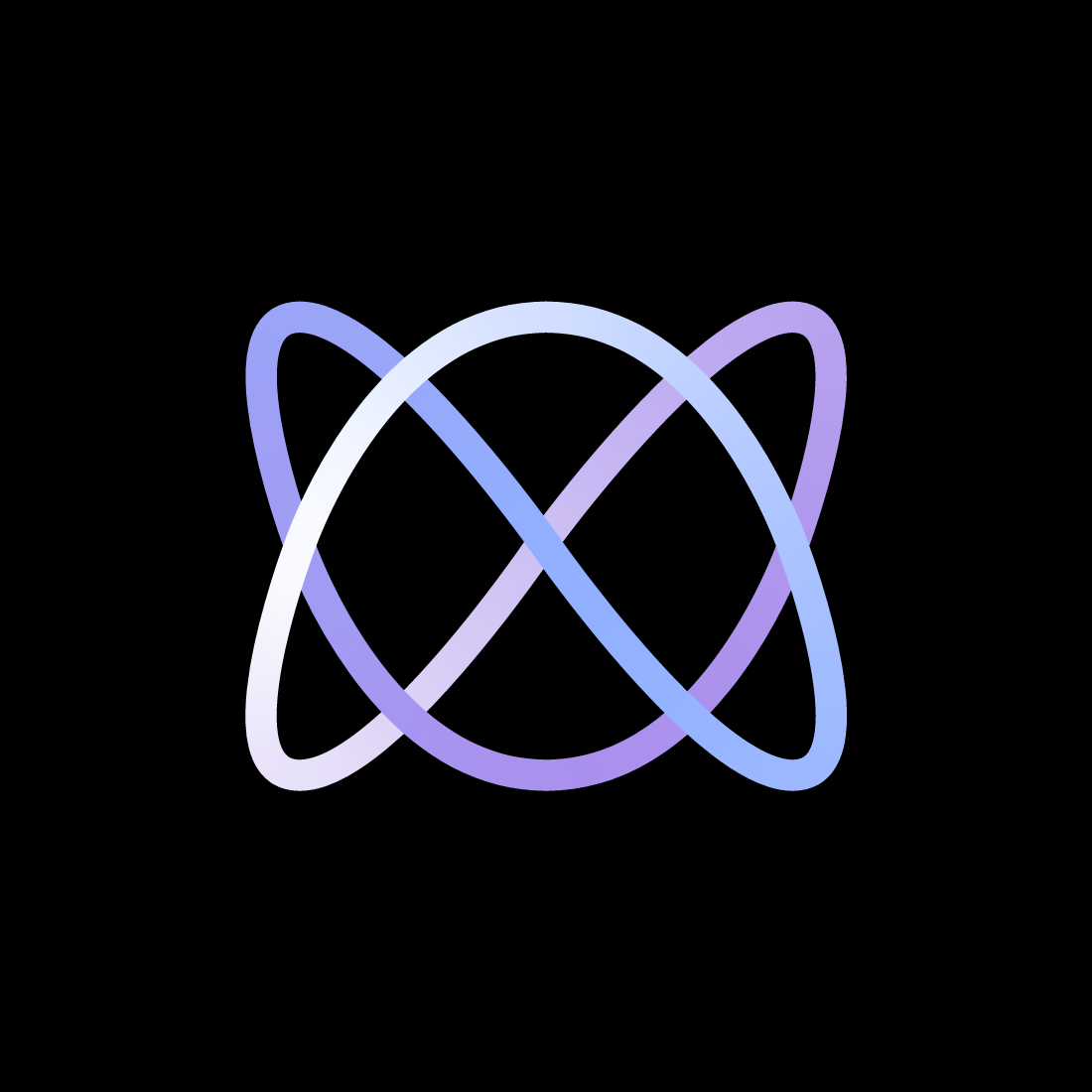
Is your phone running a GNU distro or rooted Android, or is it just regular Android with a Termux chroot?