
Now do a rebase to the KDE version and see how it works compared to Gnome
Peter Lustig’s unlustiger verschollener Sohn mit weirden Interessen und Gadsen.
🇩🇪 DE/EN 🇬🇧
Peter Lustig used to be the moderator in an old German kids science and nature series called “Löwenzahn” (Dandelion) who shaped our generation.
He also shaped my childhood, and I want to honour him.
My real name also isn’t “Günther”, it’s just a reference to “Olaf, Olaf, Olaf, Günther” from Spongebob: The Movie, because I wanted it to sound like a real name and it makes conversations easier.

Now do a rebase to the KDE version and see how it works compared to Gnome


Android apps run via Waydroid?


You usually can access the settings from the status bar, can’t you?


Switching from a GNOME OS to a KDE OS or vice versa is problematic.
I did that a few times already on different installs and never had any problems, besides the window decorations/ theming being off and needing to set them again. What issues could be expected?


Cool thing is you can rebase anytime to any other flavour you want with one command and keep everything that’s yours!


You can use Ventoy and burn even more isos on it, for example rescue distros, Windows, etc.


What does it do better than Aurora/ Bluefin for example?
They offer the same pros - easy (no) setup, impossible to break, no maintenance, etc.


How does it look like at day?


Just for personal use. I’m a creative person and have lots of time for that, but no money.
So I just use my skills (many of which I aquire by doing exactly that) and build them to my own vision 😇 I wanna play musical instruments, but just buying something isn’t personal enough for me. The DIY route gives me a very unique object in the end.
Doing that isn’t easy tho. I have absolutely no experience with making music or playing instruments, so everything is done by research. For example:

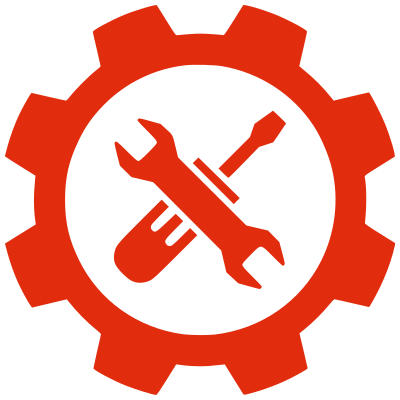
That’s the spirit! You got it!
Basically Kintsugi, but made by someone 13-year-old mentally 😂 Exactly what I imagined too
Just make sure you don’t inhale any fumes from the plastic

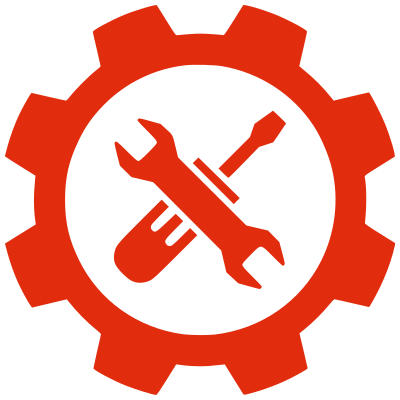
If nothing else works, maybe make the best out of it, grab a lighter (or soldering iron) and just burn a cool pattern on it?


I already built a tagelharpa cello. Sounds great, but I currently have to upgrade the tuning pegs to proper ones because they don’t hold the tone.

And a dulcimer-harp-thing out of my broken washing machine. Works great, but the tuning pegs are impractical and need to be exchanged for better screws. I also wanna try out different string patterns and materials. Has a very heavenly echo!

My rain stick is also almost ready. Only needs a few minutes more of painting. No pic yet.
Currently I’m also building a handpan/ steelpan hybrid. Very WIP


I haven’t had the chance to post them on c/DIY, but will do it once I feel they’re truly finished


There’s an official Eurorack variant available too! Here it is


Sure, you may have a point. Or not, I don’t know, really.
But can we maybe just agree that it looks fancy? You’re literally creating music out of thin air. That’s why it was called “Etherophone” at first, because you touch the ether itself and create harmony ^(or, in my case, weird mosquito noises and sirens...)^


You usually don’t “wave” your arms blindly in the air, you have a defined set of fingering positions and movements. Once you’ve learned them, they’re in muscle memory, just like typing on a touchscreen keyboard instead of a physical one.
You actually have a huge scale range. The octaves are defined by the location of your hand, the notes themselves are by the fingers. It’s supposed to be pretty accurate and makes sense from what I’ve heard?
I couldn’t think of always hitting the exact correct note out of hundreds just by a slider.
If you want something with a slider, theres the Stylophone Theremin


They are just the screw holes. No other use I know of
Regarding the stuff you want to do: it doesn’t matter what distro you pick, they can all run the same stuff anyways.
I would recommend something Fedora-based, because that’s most people recommend. It’s very sane and user friendly. Bazzite would be the best pick imo, but the classic Fedora KDE variant is also good for most people.
All other of your questions, like gaming stuff, are (or will) be answered anyways by a dozen other people here.
But I can give you some perspective regarding CAD and video editing.
CAD on Linux sucks.
Most is made as Windows only, and many people have tried running it through Wine (Bottles) or other janky methods. Don’t even try it.
FreeCAD is also not the best choice in my personal opinion, especially if you come from other CAD software. But you can try it of course, maybe you’ll like it.
The only “proper” recommendation, and what I also use personally, is Onshape. It’s browser based, intuitive to use, has a good UX and many features. Downside: it’s proprietary and browser based, including all your files. If the company behind it decides to piss in your face, there is nothing that will stop them.
Video editing is a lot better.
As you already mentioned, there’s Davinci Resolve, which is available for Linux too.
I recommend you, especially if you choose Bazzite or any other distro where it isn’t available officially, to check out Distrobox and install it from there, so it won’t mess up the rest of your host OS.
But maybe try Kdenlive first. It’s a one click install and works great too, while being FOSS on top.


I’ve had something similar a while ago. Trying a different distro or doing stuff on the software side didn’t help.
What fixed the issue was getting a new hard drive because the old one was breaking down.
But maybe try other approaches first
None at all tbh, at least if you use the PC alone and don’t share a lot of stuff with Windows devices. If you do, then maybe scan .exe or other files (e-mail attatchments, etc.) with ClamAV or similar to prevent spreading stuff.
You usually don’t need AV software because you install stuff differently than on Windows. You don’t hunt .exe-files from random internet sites, thats irresponsible even for Windows.
You install your apps directly from your software center (a frontend for Flatpaks and repo software), where they usually are pretty safe.
Also, sandboxing is a thing. The prefered way for most people (and often default) is via Flatpak, where apps are restricted on what they can access and do. You can lock them down even further if you want.
There are more ways of sandboxing, but those are not so relevant here right now.
Also:
Instead of painting, you could try etching.
I don’t have any particular acid or lye in mind, as I never tried it, but that might be a good option.
I know it works for steel and some other metals like bronze, tin or copper, so maybe it also works for aluminium too?