sech1 on reddit
PSA: Tari launched today, merge mining is now available for P2Pool miners Starting from today, all P2Pool miners can merge mine Monero and Tari - your hashrate can mine two coins at the same time.
You will need to run Tari software in addition to P2Pool:
./p2pool --wallet YOUR_MONERO_WALLET_ADDRESS --merge-mine tari://TARI_NODE_IP:18102 TARI_WALLET_ADDRESSand
./minotari_node --grpc-enabled --mining-enabledTARI_NODE_IP is 127.0.0.1 if you run both on the same machine (recommended).
Merge mining is available on Tari’s mainnet:
Download Tari suite for your OS
Run Minotari node and wait until in synchronizes
Run Minotari console wallet to create a Tari wallet.
Copy the interactive wallet address from the “Receive” tab of the wallet
Paste it into the P2Pool command line above
Everything is ready now to start merge mining Monero and Tari!
Tari block explorer: https://explore.tari.com/
Note that Tari will be mined in solo mode (only full Tari blocks can be mined for now). This doesn’t affect P2Pool payouts - they will stay the same.


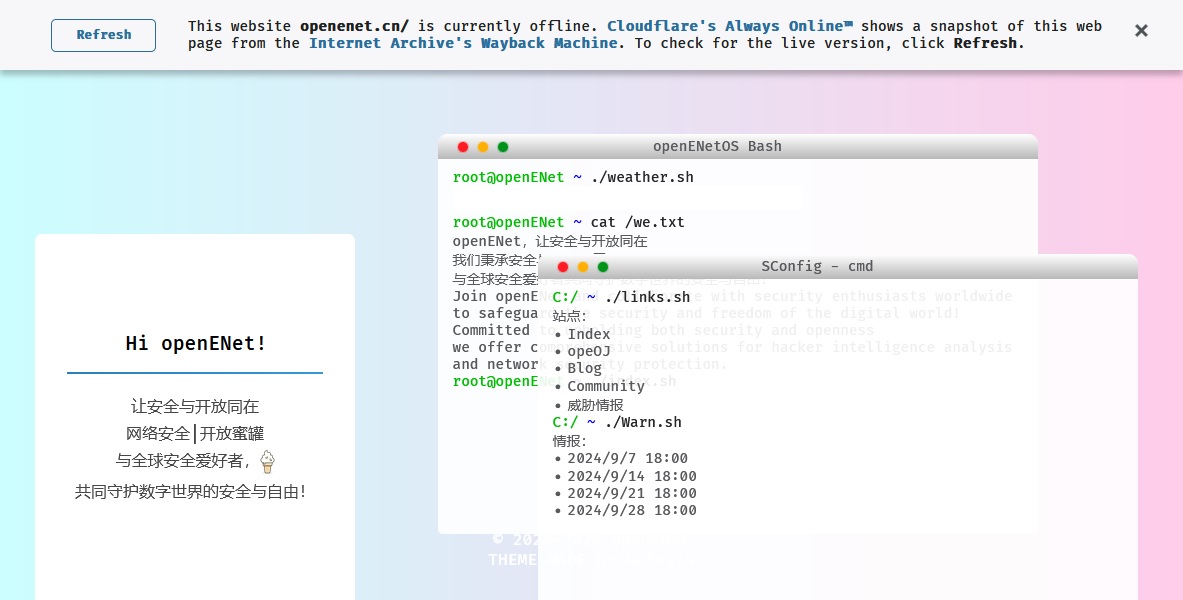


https://p2pool.io/mini/#pool