- 29 Posts
- 996 Comments

 41·1 day ago
41·1 day agoDo you know how any of this works?

 57·1 day ago
57·1 day agoRight? I just want to self-host something like Google and all their services, but free. It also has to run on an AMD K6-2 with 1GB of DDR1 RAM and under 20GB for storage. Please don’t ask me any questions, I know exactly what I’m doing.

 41·1 day ago
41·1 day agoHave you looked at Ghost?
Another startup billionaire! I’ve got some spare tags to sell you.

 61·1 day ago
61·1 day agoIf you don’t have a uniform infrastructure, nobody will want to use your spare compute you have lying around.
Every hosted solution already has free tiers and free CI runners, so the question is why would they pay you for the privilege?

 5·1 day ago
5·1 day agoI don’t mean to put your efforts down, but I’m so confused about what this is. I listened a bit, and it seems to be just you musing about your experience with certain things. I think people show up to listen to podcasts for an objective viewpoint about X topic, and not just somebody moving from topic to topic and talking about their wants and needs about a certain thing.
I’m also very confused on what “Linux Prepper” means. What are you preparing for?

 156·1 day ago
156·1 day agoWell if “it shouldn’t take much”, then it shouldn’t be hard to find a solution, right?
I’m now wondering why you’re here asking this question if you fully understand what you’re asking about.

 121·1 day ago
121·1 day agoThat just covers voice/video. OP is asking about a lot more.

 435·1 day ago
435·1 day agoThere is no way to do what teams does without significant infrastructure. Same with Slack and others.
If you want something that just gets close to the mark, look at Jitsi. It’s about as complete as you could expect for just video/voice.
What you may not understand about conferencing platforms is that they are dozens of different hosted services working together to provide a cohesive UE. Video, SIP, VOIP, auth, identity…these are all separate services that are deployed as microservices to get what you get. If you find the bare minimum of the services you actually need, you can probably cobble something together, but it’s not going to be a simple running of one service to get the same experience.

 421·2 days ago
421·2 days agoVNC is outdated and outmoded.
Spice is, firstly, no longer developed, but second, not widely adopted.
RDP is open, has pluggable authentication, transport encryption, and an extensible backend.
Kind of a clear winner there.

 11·2 days ago
11·2 days agoRiiiight, so you read the part about them presenting it during their quarterly call, AND at a pressor event, and you’re still in denial. Coooool 😎

 41·2 days ago
41·2 days agoRead my comment again. The only successful handheld as of now in this gen is the Deck. Nintendo doesn’t use AMD at the moment, so it’s not them, and nobody else has one.
Don’t be dense.

 21·2 days ago
21·2 days agoDon’t pull containers from random sources then. If you’re working with a specific project, only pull from their official images.
Pushed images are built and verified from the maintainers, then pushed. Then you pull, each layer is verified by hash that it is the same image as was originally pushed by the maintainers.
Whether that project protects itself from supply chain attacks is a different story, but as far as ports go, you only expose what you tell it to expose. There’s no workaround for that.

 51·3 days ago
51·3 days agoThis isn’t a clear question about what you’re trying to confirm here.
Are you wondering how you pull a confirmed container from a confirmed provider?
Are you concerned about supply chain attacks?

 81·3 days ago
81·3 days agoBoth sides have accidentally spilled the beans on this. AMD outed a new upcoming chip for their existing “handheld wins” (aka Steam Deck), Valve has confirmed they are already working on their next handheld, but then also said there “will be no Z2 Steam Deck” after AMD already outed their work on the next chip.
So that’s Valve getting a chip AMD has already confirmed they are working on, and no other manufacturers have mentioned or have the sales numbers to get AMD interested. That’s it right there.

 4·3 days ago
4·3 days agoLolz no, it’s just the XDNA. It’s going to be minimally useful at best.

 113·3 days ago
113·3 days ago“next-gen” how? Valve is getting first dibs at the next AMD SoC as far I’ve heard, and that’s still a year or two away from release. Doubting this runs Nvidia, because Nintendo is kind of the single license for that at the moment, and it’s not cheap OR very performance per-watt compared to AMD.
It’s safe.




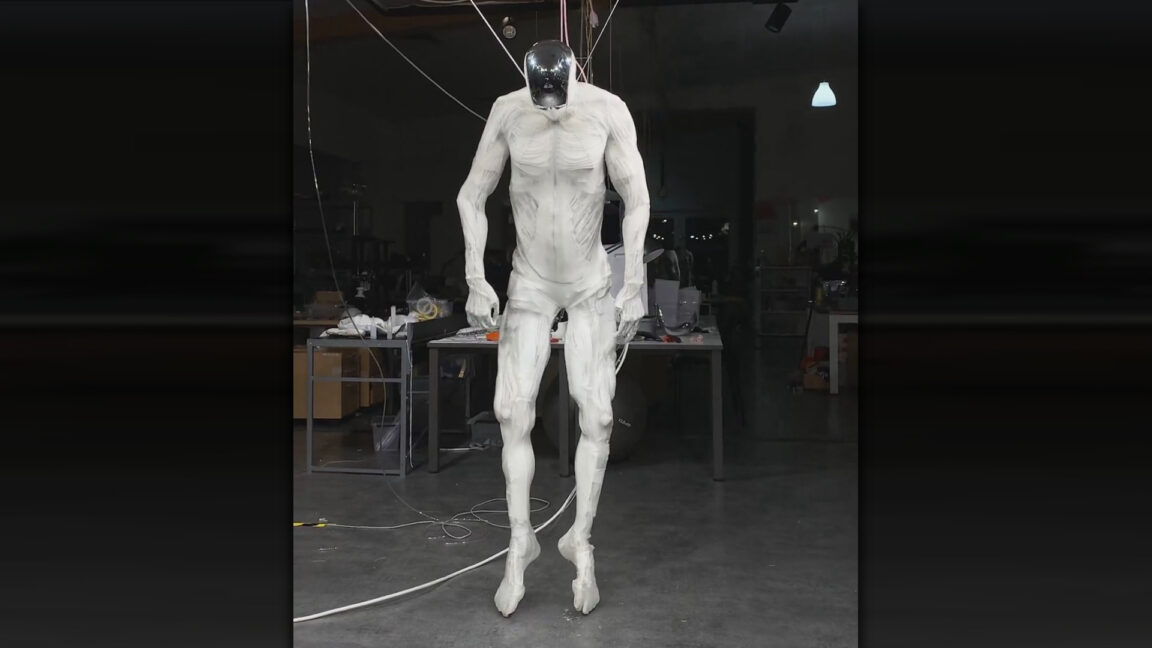



https://docs.romm.app/latest/Platforms-and-Players/Supported-Platforms/
Seems Windows is listed as supported.