Mastodon: @RmDebArc_5@toot.io
- 33 Posts
- 29 Comments
At that point you might as well not have a kernel level anti cheat and companies who insist on kernel level anti cheat will block wine. The only solutions I see are
- Developers mainly use server side anti cheat
- They make native Linux games
- Distros provide a way to ensure a untainted (signed) kernel
I’d like to know if this is just a firmware update or unfixable, but sadly this seems just an ad rather than news

 11·2 months ago
11·2 months agoObsidian is proprietary though
Do they censor the results themselves or is it just because they are using a censored index (bing)?

 13·2 months ago
13·2 months agoMost emulators, especially for recent Nintendo systems

 7·2 months ago
7·2 months agoI think the main problem is they don’t want to maintain multiple accounts

 17·2 months ago
17·2 months agoYes, it was made without any Unix code
If you start the demo mode there will be no changes to disk until you open the installer for both distros. Most distros will boot into the demo mode directly from the USB and then have a shortcut to start installing. Once you have created a bootable USB it will work with any device so you can test the distros out now with your current machined and when you get the new one you can just plug it in there and see if there are any hardware specific issues
The difference between NVIDIA and AMD/Intel is that Linux has a different way of handling drivers compared to windows (all drivers are part of the Kernel). AMD/Intel respect this. NVIDIA develop there drivers like on windows even though Linux is not designed this way. Also sometimes a new standard is made (eg Wayland) but NVIDIA has little to no support for a long time. Additionally there drivers are proprietary which limits how distros can/want to ship them.

 391·3 months ago
391·3 months agoGenerally, Linuxmint is the go to distro if you want something that holds your hand, but due to your limited needs outside of gaming and already having a Steam deck you should take a look at Bazzite, which is basically the desktop mode of the Steam deck for PCs.
As for hardware, one thing that can be annoying is NVIDIA (drivers), but that shouldn’t be a major problem with these distros as mint has a built in manager that does everything for you and with Bazzite you just need to specify your GPU when downloading and don’t have to do anything.
My recommendation is download the distros you want to try, get Rufus put them on a USB and then play around with them in demo mode, make sure everything works (graphic card, printers) and if you like the distro then start the installer. If you don’t like it you can just unplug the USB and reboot without anything persisting.

 7·3 months ago
7·3 months agoGnome is technically one of the most customizable, but it is opinionated which means the end user isn’t supposed to change anything, only devs (Like Ubuntu or Zorins customizations). Kde Plasma on the other hand is designed to be easily customizable, you are supposed to make it your own without having to install external software (for example Gnome requires you to manually install the extension manager while it is built in with kde). Then there is Xfce, which is also very customizable but has little built in. This is because with Xfce you are supposed to customize with external software (for example using plank as your dock).
So basically, Gnome is for when you want an opinionated DE (or want to make a distro and have it certain way), KDE is when you want something very customizable and Xfce when you something customizable and modular.

 2·3 months ago
2·3 months agoJust FYI, if you ever do get a steam deck maybe consider Bazzite instead of Fedora. It is based on Fedora atomic, offers a gnome version, is specifically optimized for a bunch of handhelds including steam deck and supports the game mode of steamOS.

 4·3 months ago
4·3 months agoIf I understand it correctly Jellyfin will assume the subtitle is in Hindi because it thinks that the .hi specifies the language. Jellyfin will always assume this is the Language, it gets the hearing impaired via the tag with ffprobe, which only works if you have a embedded srt

 8·3 months ago
8·3 months agoHow would one connect this to jellyfin while preserving thumbnails etc?

 11·3 months ago
11·3 months agoIf your not running Linux inside a PDF, inside a browser, inside WSL, inside Windows, inside the Linux version of virtualbox, inside FreeBSD jails, on a Arm System inside a x86 emulator than what are you even doing

 1·3 months ago
1·3 months agoI think that’s just you, it works fine for me











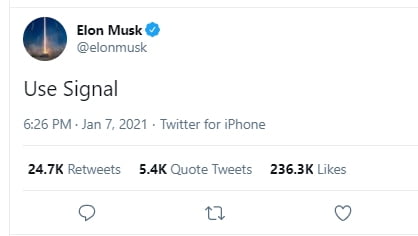
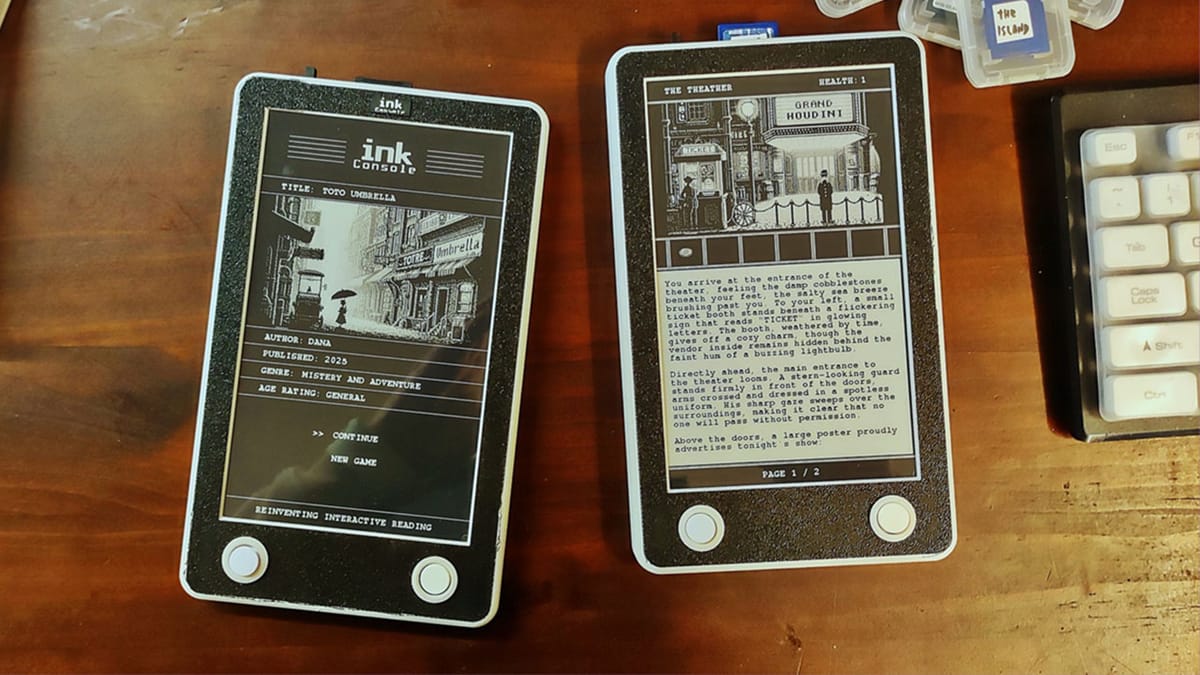


This is meant to make updates more stable. It should be toggleable in the settings and doesn’t not appear if you update via cli